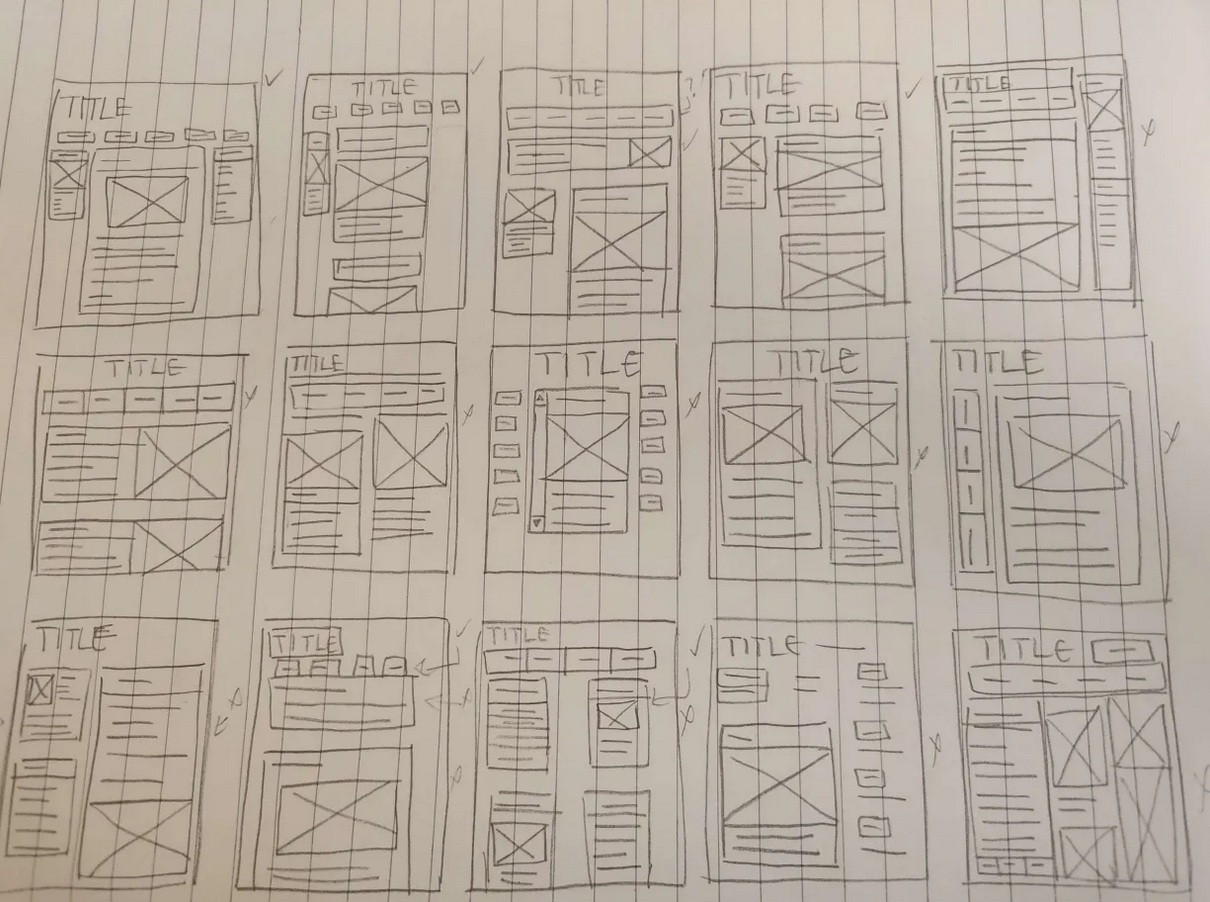Now we move onto:
STEP 3: Envision the layout/wireframe of your site:
Creating everything from scratch is pretty hard, especially if your brain is filled with all kinds of things you want to do. It's best to start with a basic wireframe of what the site should look like, aka the bones of your creation. Use a paper, or app (check step 4) to draw what the layout should look like. Here's an example of mine:
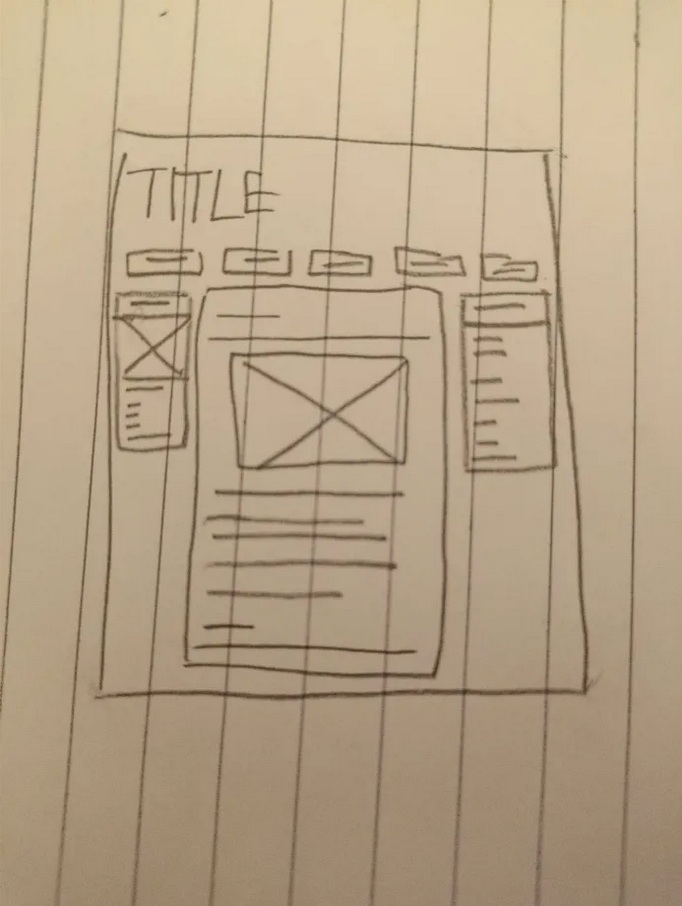
I use a cheap ruled notebook that I bought from my local stationary store. The whole idea of this process is to just experiment with different layouts, so I'm not concerned with it looking nice, and you do not need to make it look nice at the moment either! Also, come up with as many versions as you can. In this picture it's just an example of one iteration. You'll probably find things you'll like in other iterations and then you can mix and match!
Basically in this example, I envisioned that there's a left-aligned site title. Underneath that title is a navigation bar that is segregated into boxes. The middle big box is basically the main content. There could be a title separated by a line and then begins the content. The X-boxes are meant to be images, and the lines are words. The left box could be something related to a profile summary, and the right box could be some extra navigation links, or a space that I would want to update for whatever I want.
Here's a page filled with iterations. I ticked whatever I liked: